Create and Update Metadata Translation Jobs
This guide explains how to create or update metadata translation jobs, view deployment details, compare metadata, and manage approvals.
Creating MetaTranslate Job:
- Open the "Metadata Translator" section in the NavBar.
- Click on the "Create MetaTranslate Job" button.
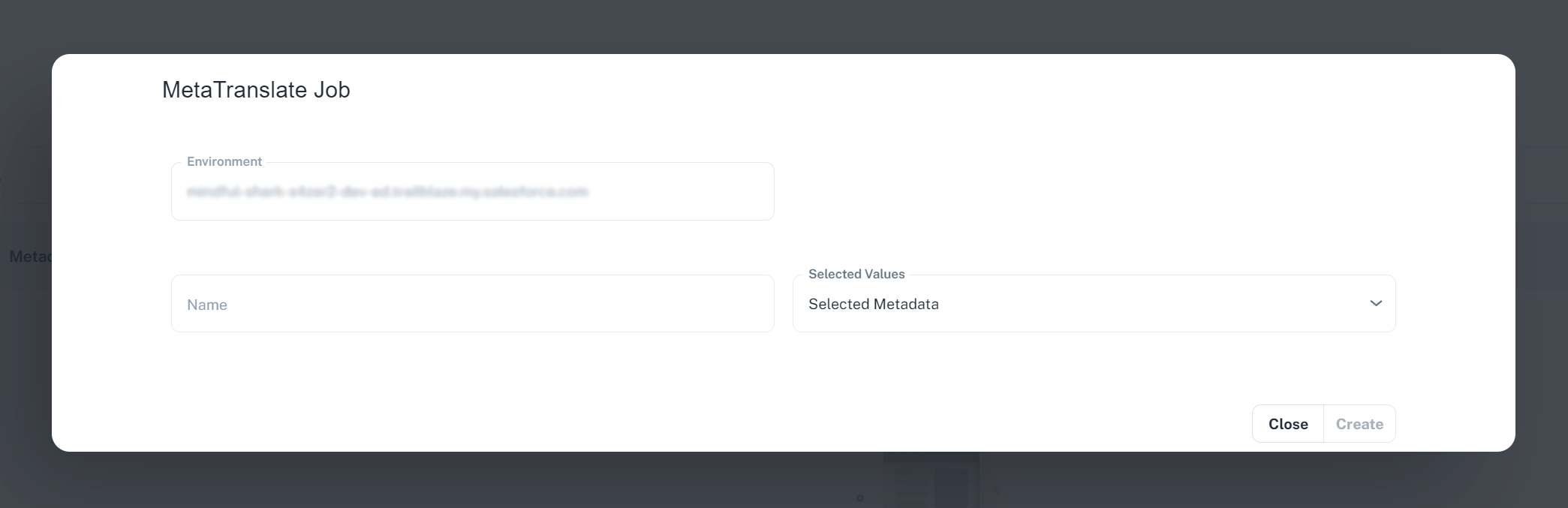
Job List Overview:
- Open the "Metadata Translator" section in the NavBar.
- Find a list of existing jobs. Each job represents a translation task for specific metadata.
Click on any job to view detailed information.
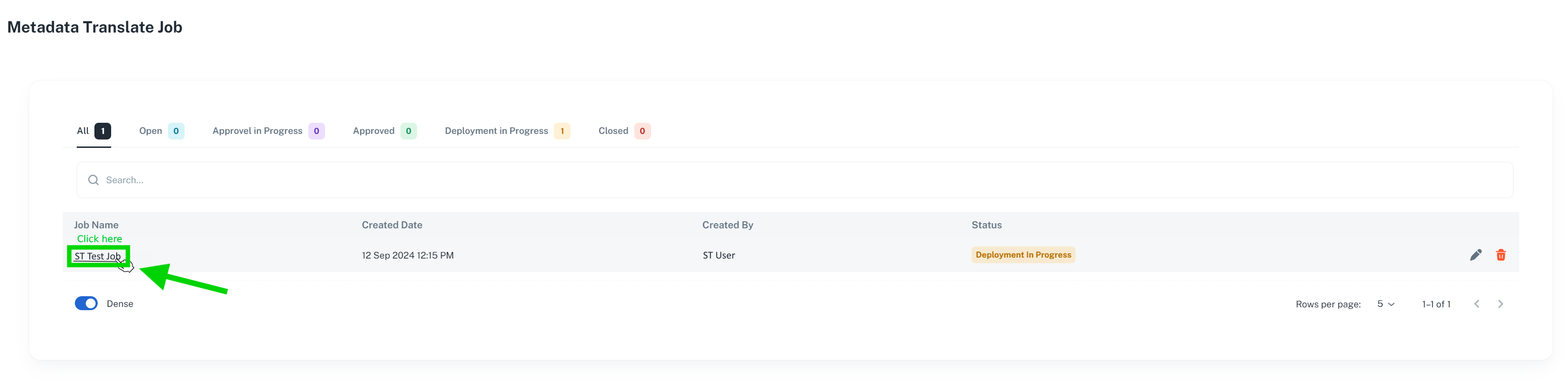
Job Details:
- Once inside a job, you can view various sections:
- Metadata Comparison: Compare the metadata across different organizations to identify differences or review the translation progress.
- Approval Panel: Approve a translation made by another user. Only users assigned to specific languages can approve translations for those languages.
- Deploy info: Check the deployment details, including which user deployed the translation and to which organization it was deployed.